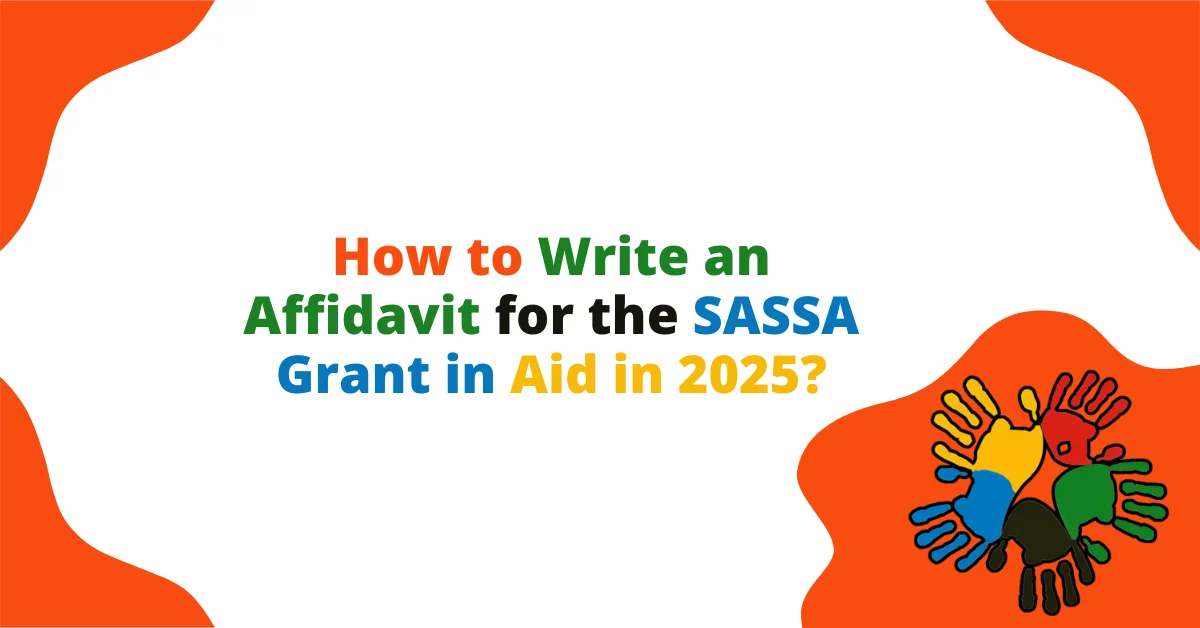Many South Africans lose time or get their SASSA grant applications delayed because they submit the wrong affidavit or forget to get it officially sworn. Writing a SASSA affidavit correctly in 2026 is vital, as it proves your personal and financial details when applying for any grant.
What Is a SASSA Affidavit?
A SASSA affidavit is a legal declaration you write and sign to confirm your personal information, income status, or family circumstances when applying for or updating your SASSA grant. It serves as a sworn statement that must be verified before a Commissioner of Oaths, such as a police officer or magistrate.
SASSA requires an affidavit when other documents are missing or when you need to prove your eligibility for a specific grant. This includes grants like the Older Person’s Grant, Child Support Grant, Disability Grant, and the Social Relief of Distress (SRD) Grant.
How to Download SASSA Affidavit?
You can download all SASSA Affidavit forms from SASSA Services Portal Website.
When Do You Need a SASSA Affidavit?
You’ll need a SASSA affidavit in several cases, depending on the type of grant you are applying for. Common situations include:
- When your proof of income, ID, or residency document is unavailable.
- When you must confirm marital status, unemployment, or financial hardship.
- When you apply for a child’s grant without an official birth certificate yet.
- When your living arrangements or relationship with the beneficiary must be declared.
This document acts as a replacement or confirmation tool to verify facts that SASSA cannot check through other official documents.
Important Legal Requirement
You cannot complete or submit a SASSA affidavit entirely online. Every affidavit must be signed in front of a Commissioner of Oaths, who will verify your identity and stamp the document to make it legally valid. SASSA officials themselves cannot witness or certify your affidavit.
Step-by-Step: How to Write a SASSA Affidavit in 2026
Follow these official and verified steps to correctly prepare, complete, and upload your SASSA affidavit for any grant in 2026.
Step 1: Download the Correct Affidavit Form
Visit the SASSA Services Portal and look for the section labeled “Affidavit Forms.” Each grant has its own form, so make sure to download the specific affidavit that matches your application type.
Examples include:
- Child Support Grant Affidavit Form
- Older Person’s Grant Affidavit Form
- Disability Grant Affidavit Form
- SRD Grant Affidavit Form
You must download and print the form, as applications for affidavits are not processed fully online.
Step 2: Fill In Your Personal Information
After printing the form, fill in your personal details clearly using black ink or by typing if possible.
You’ll need to provide:
- Full Name and Surname
- ID Number
- Physical Address
- Contact Number
- Type of Grant You Are Applying For
- Income Details (if any)
- Marital or Employment Status
Be honest and accurate, giving false information can lead to criminal charges or disqualification from receiving a grant.
Step 3: Include the Required Statements
In your affidavit, clearly state the facts relevant to your grant application. Examples include:
- For the Child Support Grant:
“I am the biological mother of the child, and I am the primary caregiver. I do not receive financial support from the child’s father.” - For the Older Person’s Grant:
“I am over the age of 60 and not receiving any pension or income from any employer.” - For the Disability Grant:
“I am currently unemployed and have a permanent disability that prevents me from earning a regular income.” - For the SRD Grant (R370):
“I am unemployed, have no other source of income, and do not receive any other government social assistance.”
Keep the statements simple, truthful, and aligned with your circumstances.
Step 4: Visit a Commissioner of Oaths
Once you’ve filled in your form, take it to a Commissioner of Oaths. This can be a:
- Police officer (at your nearest police station)
- Magistrate
- Lawyer
- Designated community leader authorized to administer oaths
You must sign the affidavit in front of the Commissioner, not before. The Commissioner will:
- Witness your signature
- Verify your ID
- Administer the oath
- Stamp and sign the document
This step makes your affidavit legally binding and valid for SASSA submission.
Step 5: Upload or Submit Your Affidavit
After it’s been sworn and stamped, return to the SASSA Services Portal to complete your grant application.
- Log in with your ID number and mobile number.
- Find the “Upload Supporting Documents” section.
- Select your notarized affidavit file (PDF or image format).
- Upload any additional required documents, such as proof of residence or income verification.
- Click “Submit” to finalize your application.
Make sure the document is clear and readable, as unclear or incomplete uploads may delay approval.
Sample Format of a SASSA Affidavit (2026)
Below is a general sample of how your affidavit should be structured:
AFFIDAVIT
I, [Full Name], ID Number [0000000000000], residing at [Your Address], hereby declare under oath that:
- I am applying for the [Type of Grant] with SASSA.
- I confirm that I am [unemployed / single / not receiving any income or other grants].
- The information provided in this affidavit is true and correct to the best of my knowledge.
Signed at [Location] on this [Day] of [Month] 2026.
Signature of Applicant: ___________________
Commissioner of Oaths: ___________________
Official Stamp and Date
This format may vary slightly depending on the grant type, but the core structure remains the same.
Common Mistakes to Avoid
- Filling the form incorrectly – Ensure all sections are complete and legible.
- Signing before meeting the Commissioner – Always sign in front of them.
- Using outdated forms – Download only the latest version from the official SASSA portal.
- Forgetting the stamp – An unsigned or unstamped affidavit is invalid.
- Uploading unclear scans – Ensure all pages are visible and not cropped.
Avoiding these errors will prevent unnecessary delays or rejections.
How Long Does It Take to Process?
Once you’ve uploaded the affidavit and other documents, SASSA typically takes 2 to 4 weeks to verify the information. Processing time may vary depending on the grant type and the number of active applications.
You can check your application status anytime through the SASSA SRD website or by calling the SASSA Call Centre at 0800 60 10 11.
Final Takeaway
Writing a SASSA affidavit correctly in 2026 ensures your grant application is accepted without delays. Remember these key points:
- Download the official affidavit form from the SASSA Services Portal.
- Fill it in accurately with honest personal and financial details.
- Sign it only before a Commissioner of Oaths, not a SASSA official.
- Upload the signed and stamped affidavit through the portal along with your supporting documents.
Following these verified steps will make your application stronger and reduce the risk of rejection, helping you access your SASSA grant faster and more efficiently.

My name is Sibongile Nkosi, and I create clear and practical guides to help people understand SASSA Services with confidence. I’ve spent years learning how these systems work, and I enjoy explaining everything in a simple way so you can solve your problems quickly, without stress.
Contents
- 1 What Is a SASSA Affidavit?
- 2 How to Download SASSA Affidavit?
- 3 When Do You Need a SASSA Affidavit?
- 4 Important Legal Requirement
- 5 Step-by-Step: How to Write a SASSA Affidavit in 2026
- 6 Sample Format of a SASSA Affidavit (2026)
- 7 Common Mistakes to Avoid
- 8 How Long Does It Take to Process?
- 9 Final Takeaway
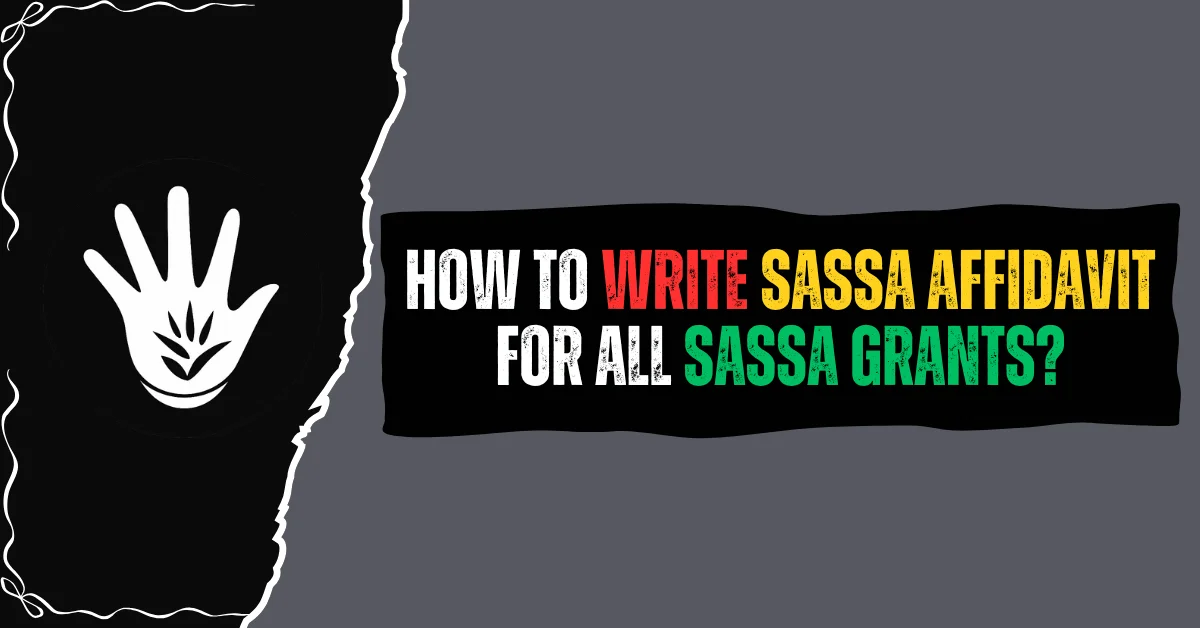

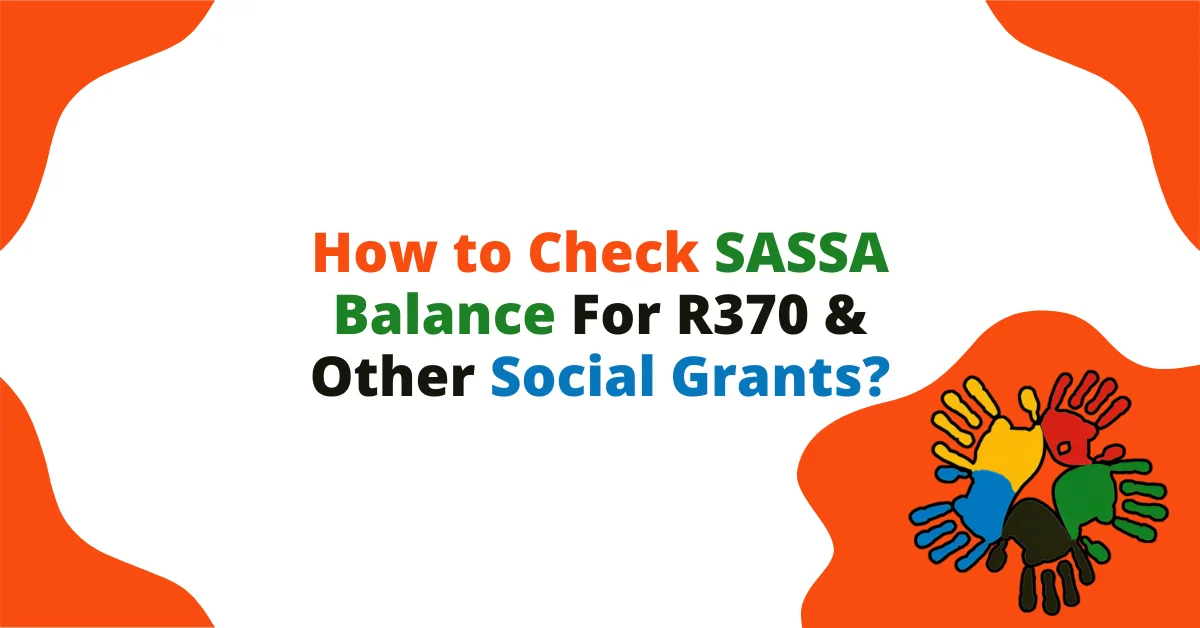
![All Types of SASSA Grants in South Africa All Types of SASSA Grants in South Africa [2025]](https://srdsassacheck.web.za/wp-content/uploads/2024/12/What-Does-Null-Mean-in-SASSA-R370-Payment-Dates-Status-65.webp)