Have you been declined for the SASSA SRD R370 grant because your name doesn’t match Home Affairs records?
Don’t worry, SASSA now allows you to update your personal details such as Name and Surname securely online using verified Department of Home Affairs (DHA) data.
How to Update Your Name & Surname for SASSA SRD R370 Grant? (Quick Answer)
To update your name and surname for the SASSA SRD grant, visit srd.sassa.gov.za/sc19/name-surname-update, enter your ID and registered cellphone number, verify with the OTP, complete facial recognition, and submit your correct DHA-verified details. SASSA syncs your update with Home Affairs within 5–7 working days.
Why SASSA Name and Surname Updates Are Important?
The South African Social Security Agency (SASSA) uses data from the Department of Home Affairs (DHA) to verify your identity for the Special COVID-19 SRD R370 Grant.
If your name or surname doesn’t match the DHA database exactly, for example, a spelling error, married name, or incorrect surname order, your SRD application can be declined under “Identity Verification Failed.”
To fix this, SASSA provides a secure online system that connects directly with the DHA to update your personal details. This ensures your SRD profile accurately reflects your official identity record.
How to Update Your Name and Surname for SASSA SRD? Step-by-Step
Follow these verified steps to correct your personal details online. The process is entirely digital and approved by SASSA.
Step 1: Visit the Official SASSA Update Portal
Go to the official SASSA SRD Name/Surname Update page at: https://srd.sassa.gov.za/sc19/name-surname-update
On the page, you’ll find a secure form labeled “Name/Surname Update for SRD Applicants.”
Enter:
- Your 13-digit South African ID number, and
- The cellphone number used when you first applied for your SRD grant.
Once entered, click “Send Pin.”
This step begins your identity confirmation and ensures your request is linked to your original SRD profile.
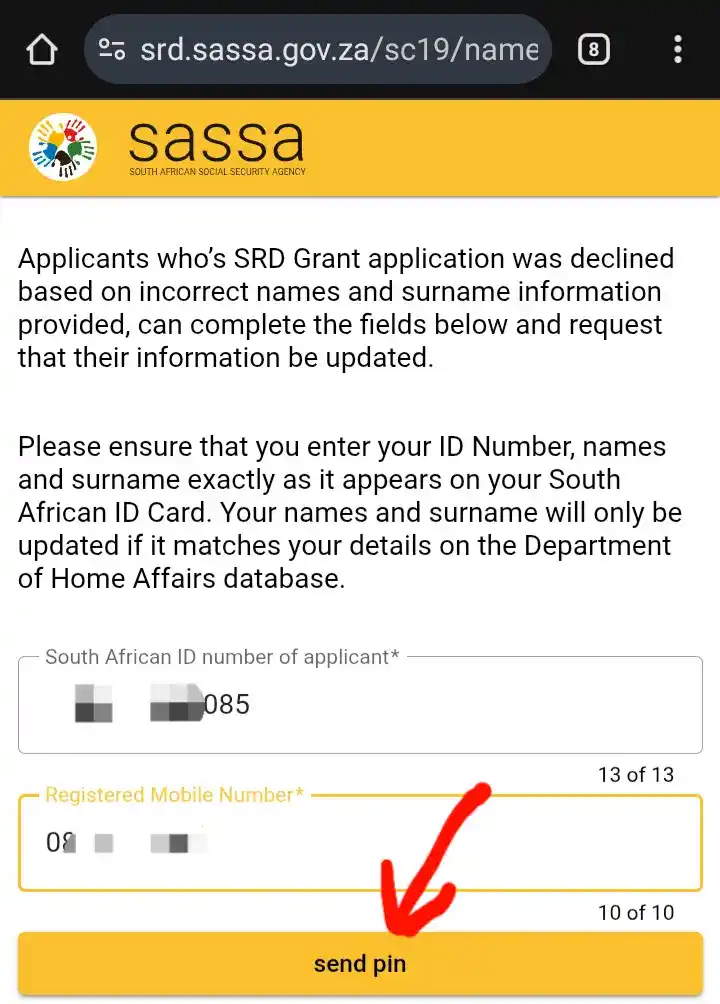
Step 2: Verify Using the OTP You Receive
SASSA will send a 6-digit One-Time PIN (OTP) to your registered phone number.
Enter this OTP in the “Pin” box on the website, then click “Submit.”
This verification step is crucial, it prevents unauthorized users from changing personal details on your profile.
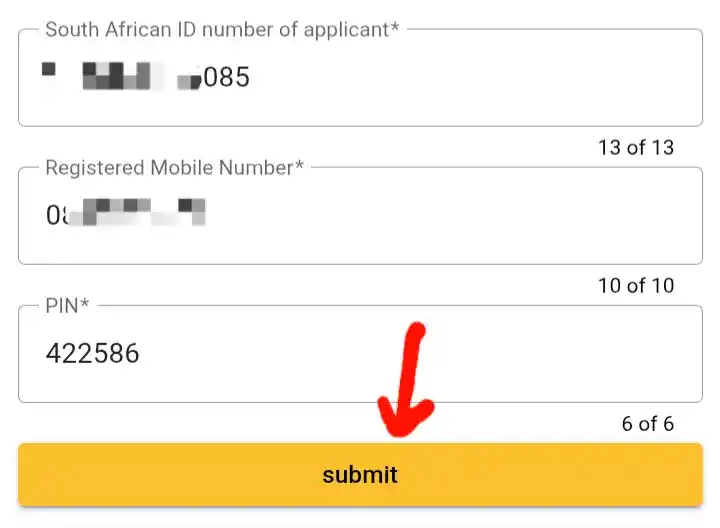
Step 3: Confirm Identity Through DHA Verification
After submitting your OTP, a pop-up will appear with the “Verify Identity” option. Click it to begin the verification process.
This step connects your SRD record with the Department of Home Affairs system. The cross-check ensures that your SRD details match your official DHA ID record, which is required for all approved grant beneficiaries.
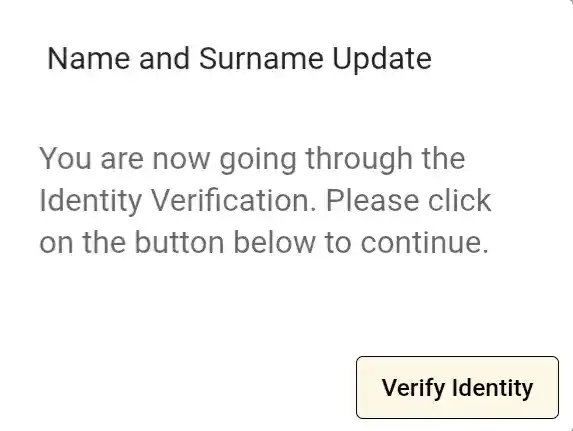
Step 4: Complete the Facial Recognition Verification
To protect applicants from fraud, SASSA uses biometric facial recognition.
Your browser will ask permission to access your device’s camera. Click “Allow.”
Follow the on-screen instructions to complete a quick facial scan.
This security step verifies that the person making the update is the same individual registered under that ID. SASSA runs this feature in partnership with Postbank and the Department of Home Affairs to strengthen identity protection and reduce fraudulent activity.
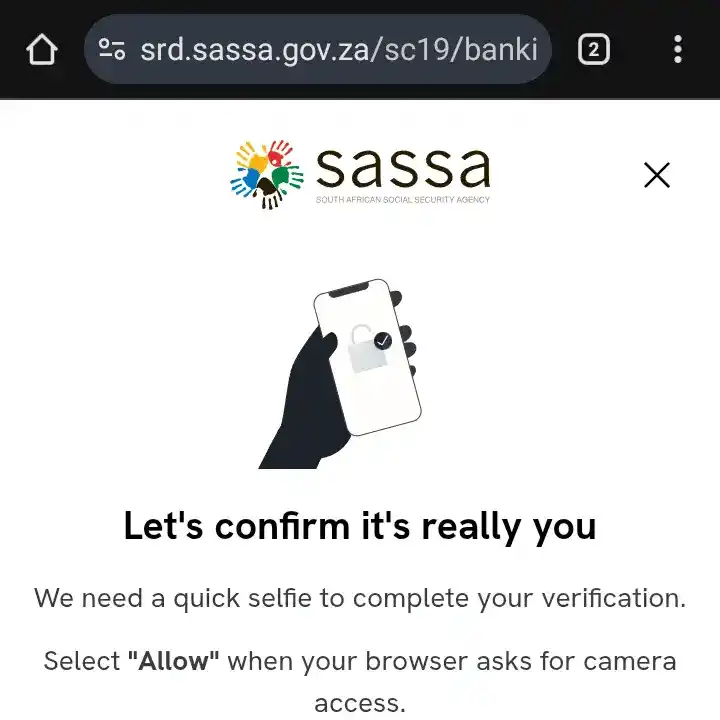
Step 5: Update and Confirm Your Correct Details
Once your identity is verified, you’ll be redirected to a secure form where you can edit your name and surname.
Enter them exactly as they appear on your DHA-issued ID. Even a small spelling difference can lead to delays or rejections, so double-check carefully.
After reviewing your details, click “Submit.”
You’ll receive a confirmation message stating that your update was successful. Soon after, you’ll get an SMS from SASSA confirming that your name and surname have been changed on your SRD profile.
How Long Does the Update Take to Reflect?
Once your submission is successful, SASSA synchronizes your data with Home Affairs.
This process typically takes 5 to 7 working days, depending on system verification speed.
If your application was previously declined because of a mismatch, you can check your SRD status again after a week to confirm that the problem has been resolved.
To check your status, visit the official SASSA SRD status page at https://srd.sassa.gov.za/sc19/status
What You Should NOT Do?
Many applicants mistakenly try to fix their name or surname issue by editing information on their SASSA portal or phone number settings, but that doesn’t work.
Why? Because SASSA doesn’t own or edit ID data, that data belongs to Home Affairs.
Only the Department of Home Affairs can make changes to your legal name or surname on your ID record.
If your ID still shows an incorrect name, visit your nearest DHA branch to correct it before trying to update your SASSA details.
What If the Update Still Doesn’t Work?
If your DHA records are already correct but your SASSA SRD still shows an “Identity Verification Failed” message after updating, you can request manual assistance from SASSA.
Here’s how:
Call: SASSA Toll-Free on 0800 60 10 11
Email: [email protected]
Visit: Your nearest SASSA regional office with your original South African ID document
When contacting them, clearly explain that your Home Affairs details are correct, but your SRD profile still shows an outdated name or mismatch.
They may escalate your case to the IT verification team for manual syncing with DHA records.
Key Takeaway
Updating your name and surname for SASSA SRD is a simple but critical step to ensure your grant application matches official government records.
By following the verified online process through the official SASSA portal, confirming via OTP and facial verification, and using accurate DHA data, you can fix any mismatches that might have caused your SRD application to be declined.
Once the update is complete, always recheck your grant status to confirm that your record reflects the change successfully.
Contents
- 1 How to Update Your Name & Surname for SASSA SRD R370 Grant? (Quick Answer)
- 2 Why SASSA Name and Surname Updates Are Important?
- 3 How to Update Your Name and Surname for SASSA SRD? Step-by-Step
- 4 How Long Does the Update Take to Reflect?
- 5 What You Should NOT Do?
- 6 What If the Update Still Doesn’t Work?
- 7 Key Takeaway
