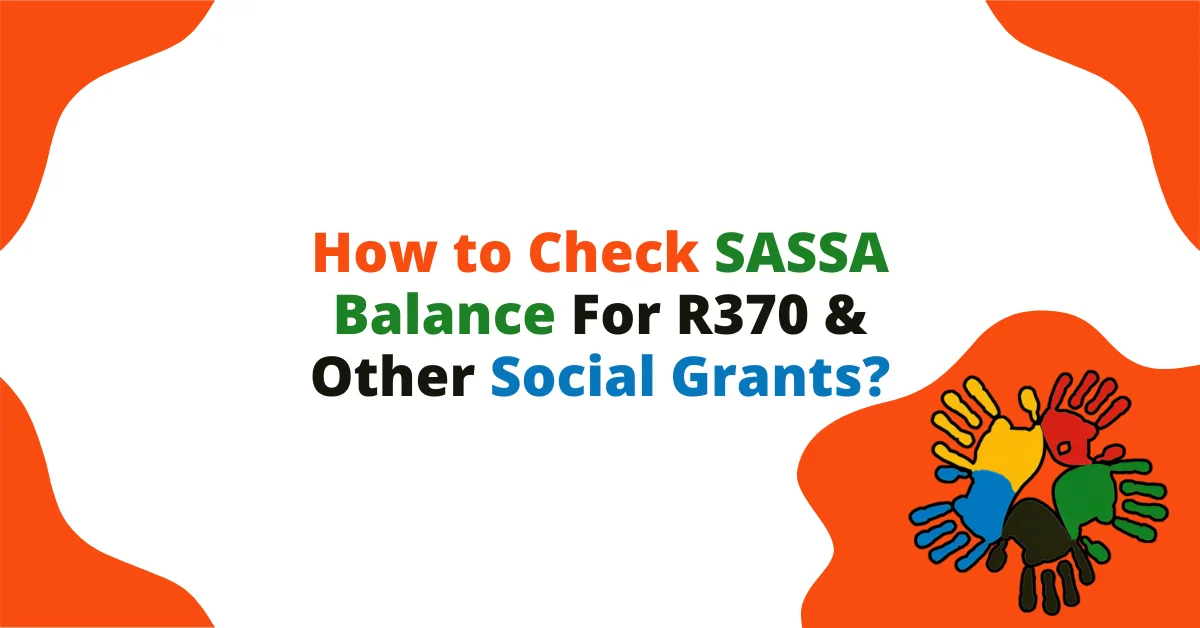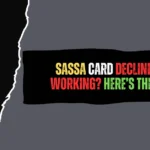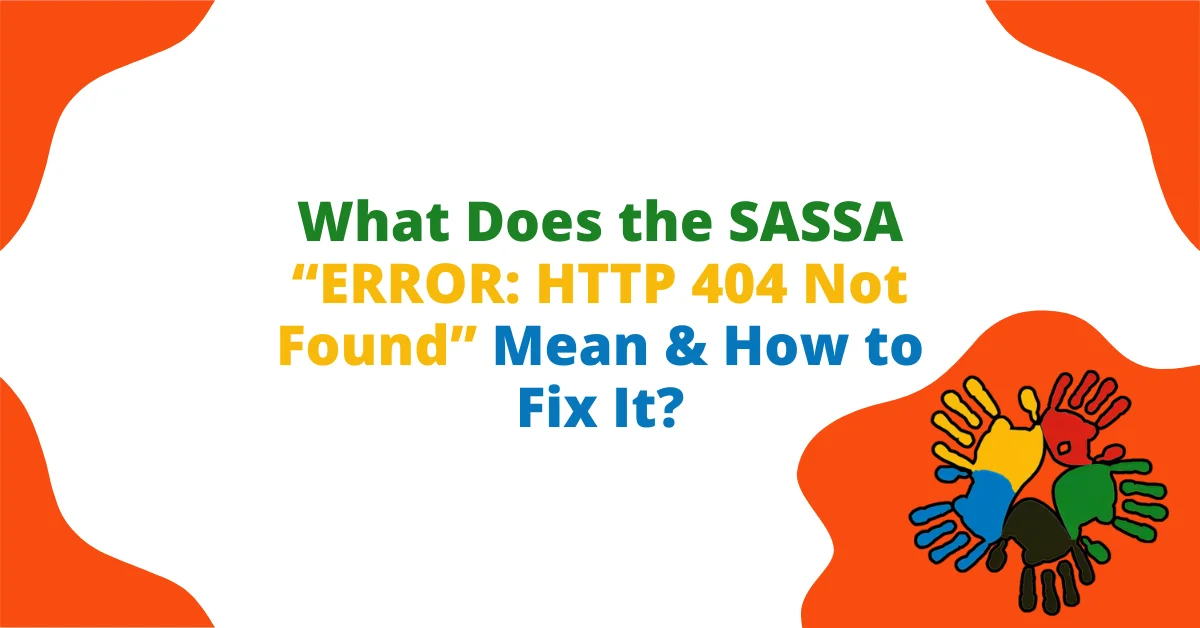Thousands of South Africans trying to appeal their SASSA SRD R370 grant face the same frustrating issue, after receiving and entering the One-Time PIN (OTP), the system simply says “Failed.” This isn’t just you; it’s a widespread technical problem that has affected users for months.
Why Does your SASSA Appeal Show “Failed” After Entering the OTP? (Quick Answer)
Your SASSA appeal Check shows “Failed” after entering the OTP because of technical glitches, server overload, or mismatched details between your ID and registered cellphone number. It’s usually a widespread system error on SASSA’s side. Try again during off-peak hours or contact SASSA support for assistance.
Understanding the SASSA Appeal OTP Step
When you appeal a declined Social Relief of Distress (SRD) grant, the South African Social Security Agency (SASSA) sends a unique OTP to confirm your identity.
You must enter this code on the official SASSA Appeals Portal at https://srd.sassa.gov.za/appeals. The system then verifies your details, including your ID number and registered cellphone number, before granting access to your SASSA Appeal status.
However, many applicants report that once they enter the correct OTP, the site immediately displays “Failed.” This has been widely discussed on community platforms like Facebook, where several users confirm experiencing the same problem.

What are the Common Causes of the “Failed” SASSA Appeal Message?
While SASSA has not issued an official statement explaining the glitch, the available evidence points to a mix of technical errors and data mismatches within the system.
1. Widespread System or Server Issues
Most reports indicate that this is a technical fault on SASSA’s side. During high-traffic periods, especially after monthly payment updates, the appeal servers experience overload. When too many users access the site at once, it can time out, leading to the “Failed” message after OTP entry.
2. Incorrect or Outdated Details
Sometimes, the cellphone number or ID number used during the appeal does not match what SASSA has on record. Even if the OTP reaches your phone, an internal mismatch can block the system from validating it successfully.
If you’ve changed your SIM card, updated your number, or entered your ID incorrectly, the appeal verification may fail.
3. Browser Cache or Device Errors
Stored cookies or cached data can interfere with how the SASSA website processes new OTPs. If you’ve tried multiple times on the same browser or device, this old data might trigger the same “Failed” error repeatedly.
4. Integration Glitch Between Databases
SASSA’s system cross-checks information with the Department of Home Affairs. If there’s even a minor mismatch in your name, surname, or ID number, the identity verification step can fail, resulting in a general error message instead of a specific reason.
How to Fix the SASSA Check Appeal OTP Fail Issue?
Although the problem is often on SASSA’s end, there are a few practical steps you can try to resolve or bypass it.
1. Retry During Off-Peak Hours
The SASSA appeal site works more reliably during low-traffic periods. Try checking your appeal early in the morning (before 6 AM) or late at night (after 10 PM) when fewer users are online.
2. Use a Fresh Browser Session
Before reattempting, clear your browser cache and cookies, or use Incognito Mode. Alternatively, switch to a different browser — for example, from Chrome to Edge or Firefox. This helps eliminate saved session data that may be blocking the verification process.
3. Verify Your Details
Make sure the following match exactly what you used when you first applied for the SASSA SRD grant:
- Your 13-digit ID number
- The cellphone number registered under your name
If you’ve changed your phone number, you can update it on the official SRD website before reattempting your appeal.
4. Use Only the Official SASSA Appeal Website
Always use the verified and secure link: https://srd.sassa.gov.za/appeals
Avoid older or redirected pages, as these may no longer be connected to the current appeal database.
5. Contact SASSA for Assistance
If you continue to see the “Failed” message after several attempts, contact SASSA directly. This ensures your appeal is documented, even if the website continues to malfunction.
SASSA Contact Details:
- Call Centre: 0800 60 10 11 (Toll-free)
- Email: [email protected]
When emailing, include your full name, ID number, cellphone number, and a short explanation (for example: “My SRD appeal fails after OTP entry”).
People on Facebook SASSA Groups Suggest Contacting SASSA Directly for Help
Many applicants who keep seeing the “Failed” message after entering their SASSA appeal OTP say the only way to get real assistance is by calling SASSA’s official helpline. Several users on Facebook and community forums confirmed that when the online appeal system doesn’t work, speaking to an agent helps clarify whether the issue is due to a technical error, identity mismatch, or outdated contact details.
You can reach the SASSA Call Centre by dialing 0800 60 10 11 (toll-free). It’s best to call during office hours, preferably early in the morning when call queues are shorter. Have your South African ID number and registered cellphone number ready so the agent can locate your record quickly.
What This Issue Means for Applicants?
Many South Africans depend on the R370 SRD grant for basic needs. System failures during the appeal process create real hardship for applicants who are waiting for financial help. Because so many people are affected, it’s clear that this is not a user mistake but a technical issue within SASSA’s appeal system that needs to be resolved at an administrative level.
While SASSA has not yet provided an official fix, persistence often helps. Some users report success after trying at different times or using alternate browsers. Keeping evidence, like screenshots showing the error, can also support your case if you later need to prove you tried appealing on time.
Final Takeaway
If your SASSA SRD appeal says “Failed” after OTP entry, you’re not alone. The issue likely stems from a server error or system bug, not your personal data. Try again during off-peak hours, clear your browser data, and ensure your details match what SASSA has on record. If nothing works, reach out directly to SASSA support for help.
By staying persistent and following these verified steps, you stand a better chance of successfully checking or submitting your SASSA SRD R370 appeal despite the ongoing technical challenges.

My name is Sibongile Nkosi, and I create clear and practical guides to help people understand SASSA Services with confidence. I’ve spent years learning how these systems work, and I enjoy explaining everything in a simple way so you can solve your problems quickly, without stress.
Contents
- 1 Why Does your SASSA Appeal Show “Failed” After Entering the OTP? (Quick Answer)
- 2 Understanding the SASSA Appeal OTP Step
- 3 What are the Common Causes of the “Failed” SASSA Appeal Message?
- 4 How to Fix the SASSA Check Appeal OTP Fail Issue?
- 5 People on Facebook SASSA Groups Suggest Contacting SASSA Directly for Help
- 6 What This Issue Means for Applicants?
- 7 Final Takeaway